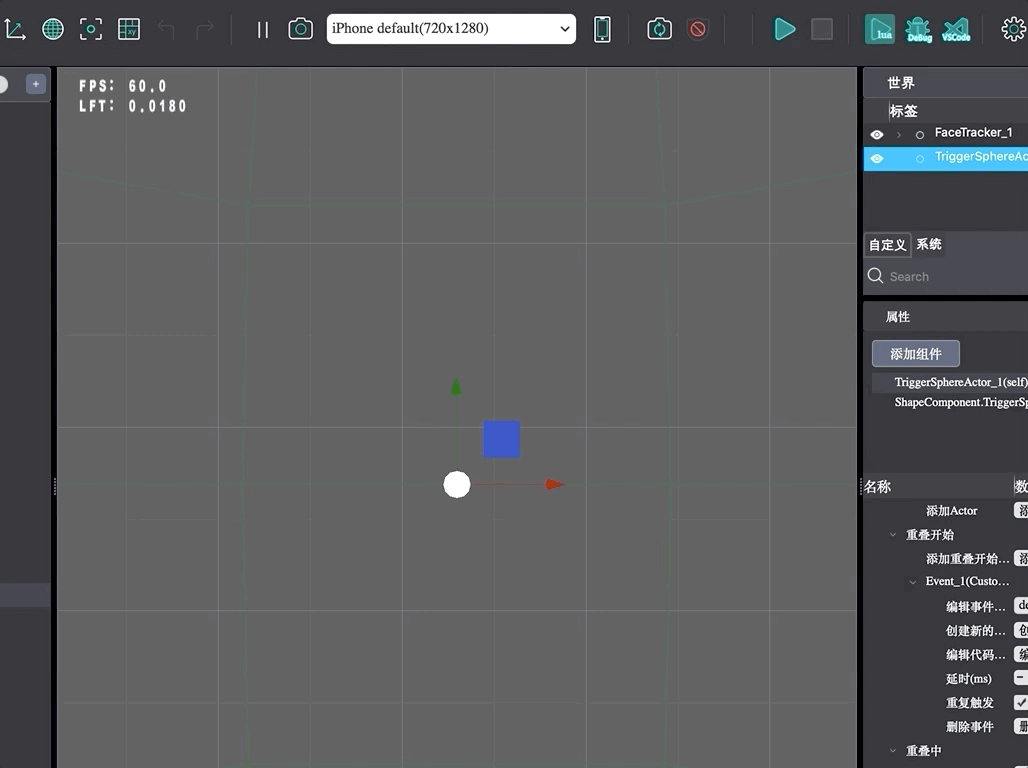Lua调试环境配置
Lua脚本调试功能需要依赖一个插件"emmuyLua", 关于emmyLua插件的安装请查阅Lua代码开发. 这节内容我们将介绍VSCode和IntelliJ Idea/AndroidStudio编辑器的调试断点功能.
0.1. 在VSCode中调试
- 在VSCode的Extensions中搜索EmmyLua插件, 详细操作见Lua代码开发
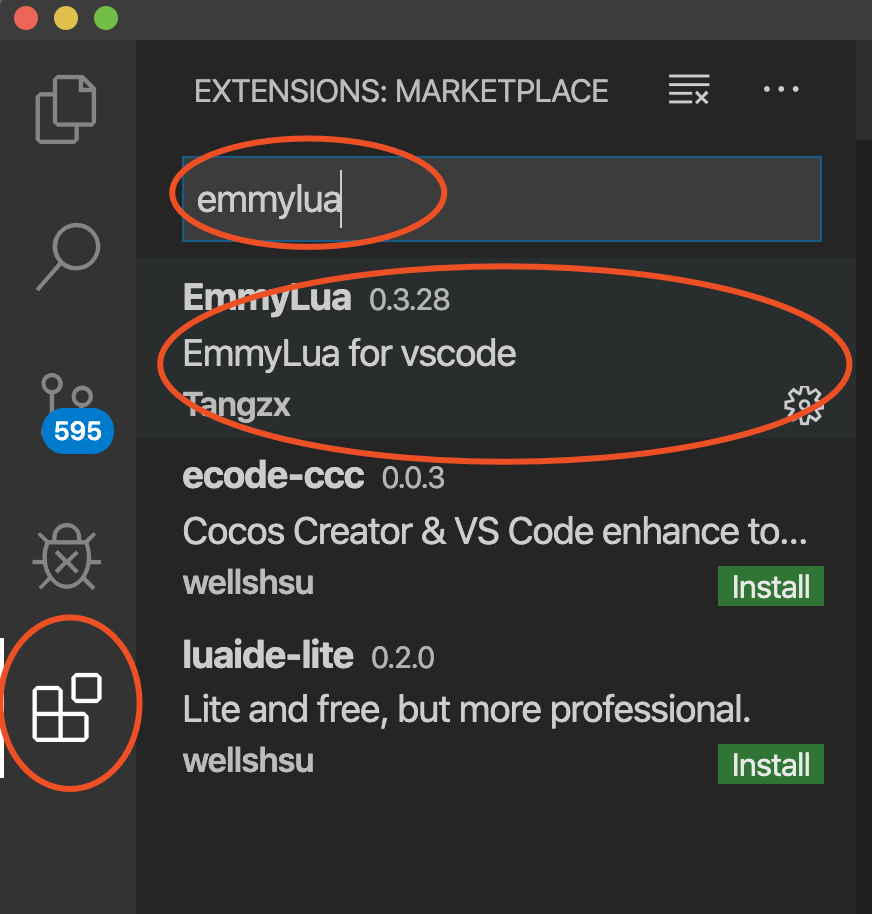
- 在Launcher.json中将配置项"ideConnectDebugger"该为false.
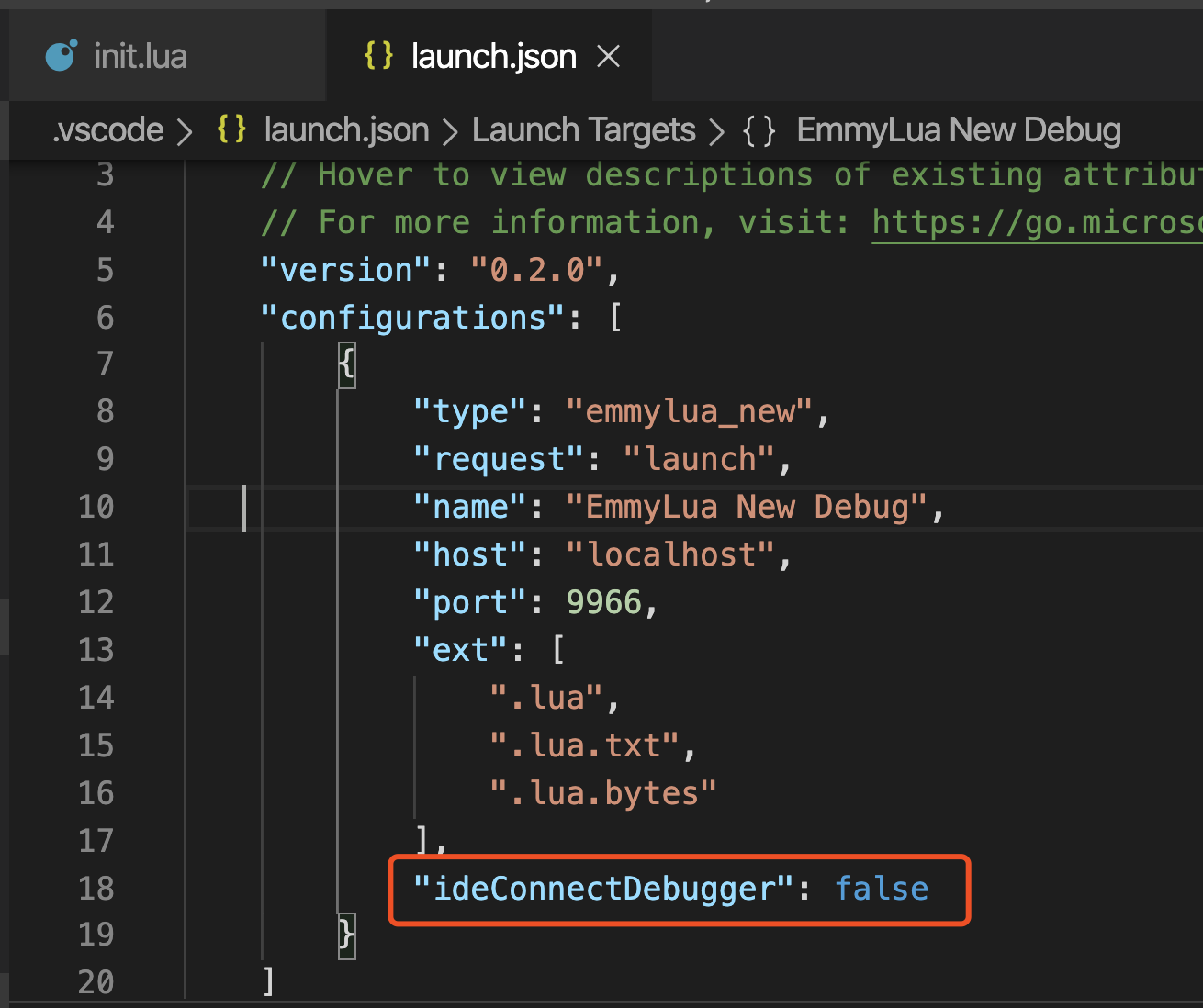
- 点击启动:

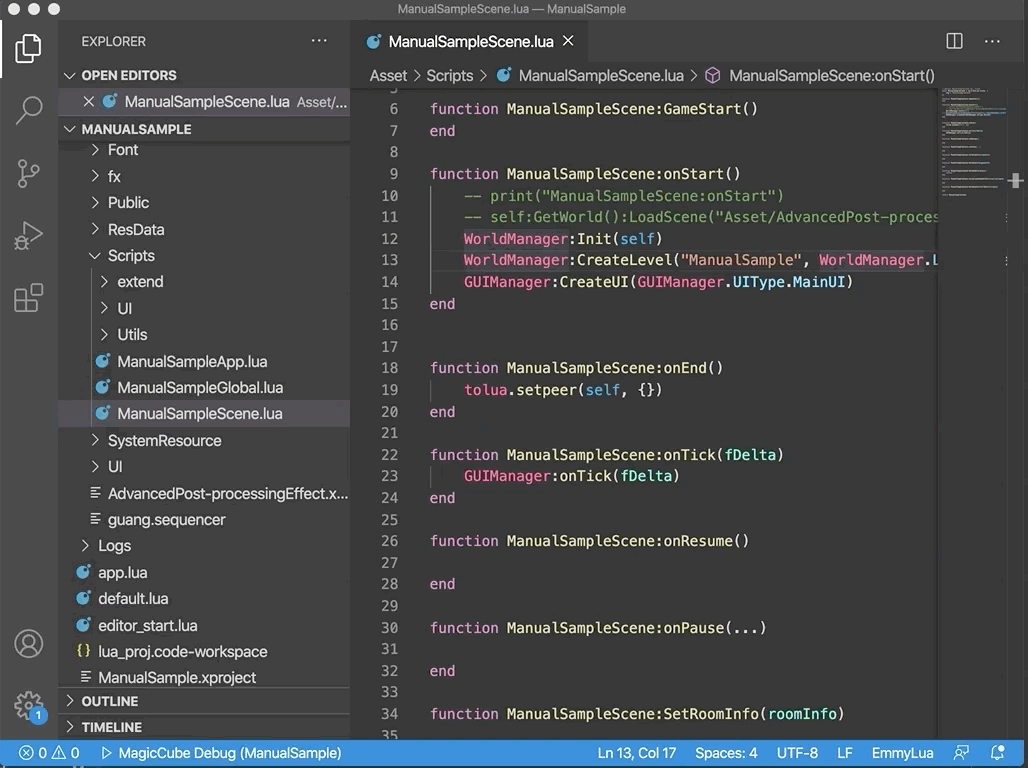
- 在MagicCubeEditor中运行Lua:
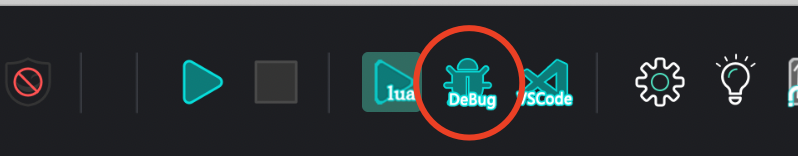
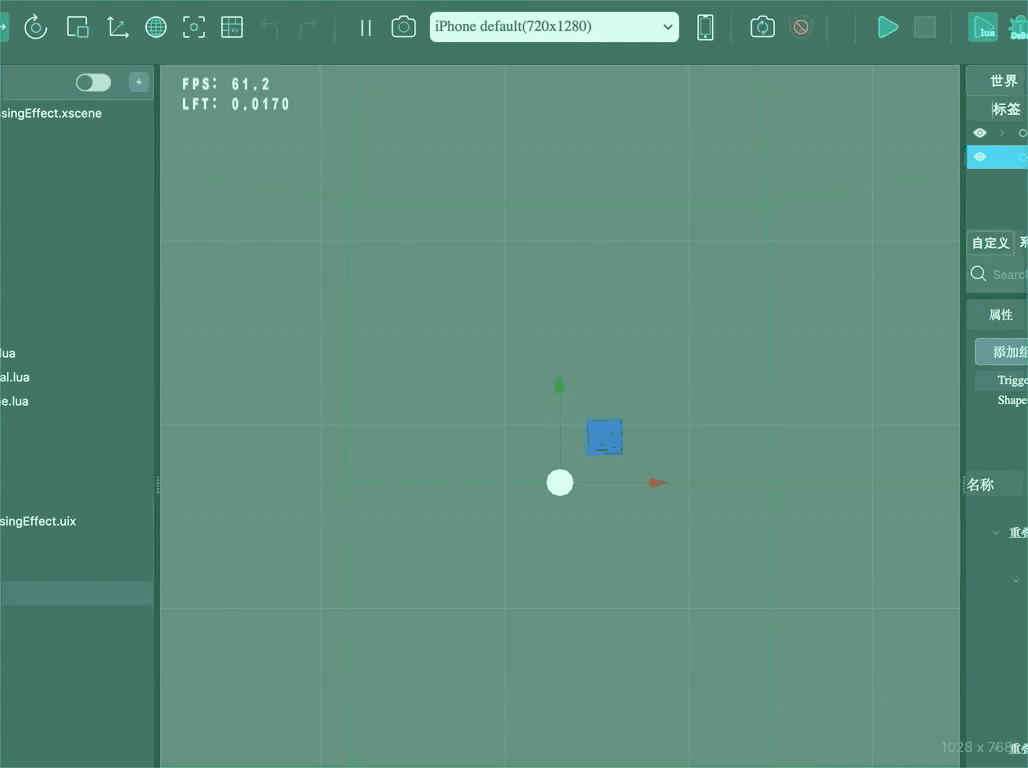
0.2. 在Android Studio 或 IntelliJ IDEA中调试
(因为IntelliJ IDEA和Android Studio操作是一样的, 于是本节只用Android Studio做演示)
在AndroidStudio中安装EmmyLua插件, 详细操作见Lua代码开发.
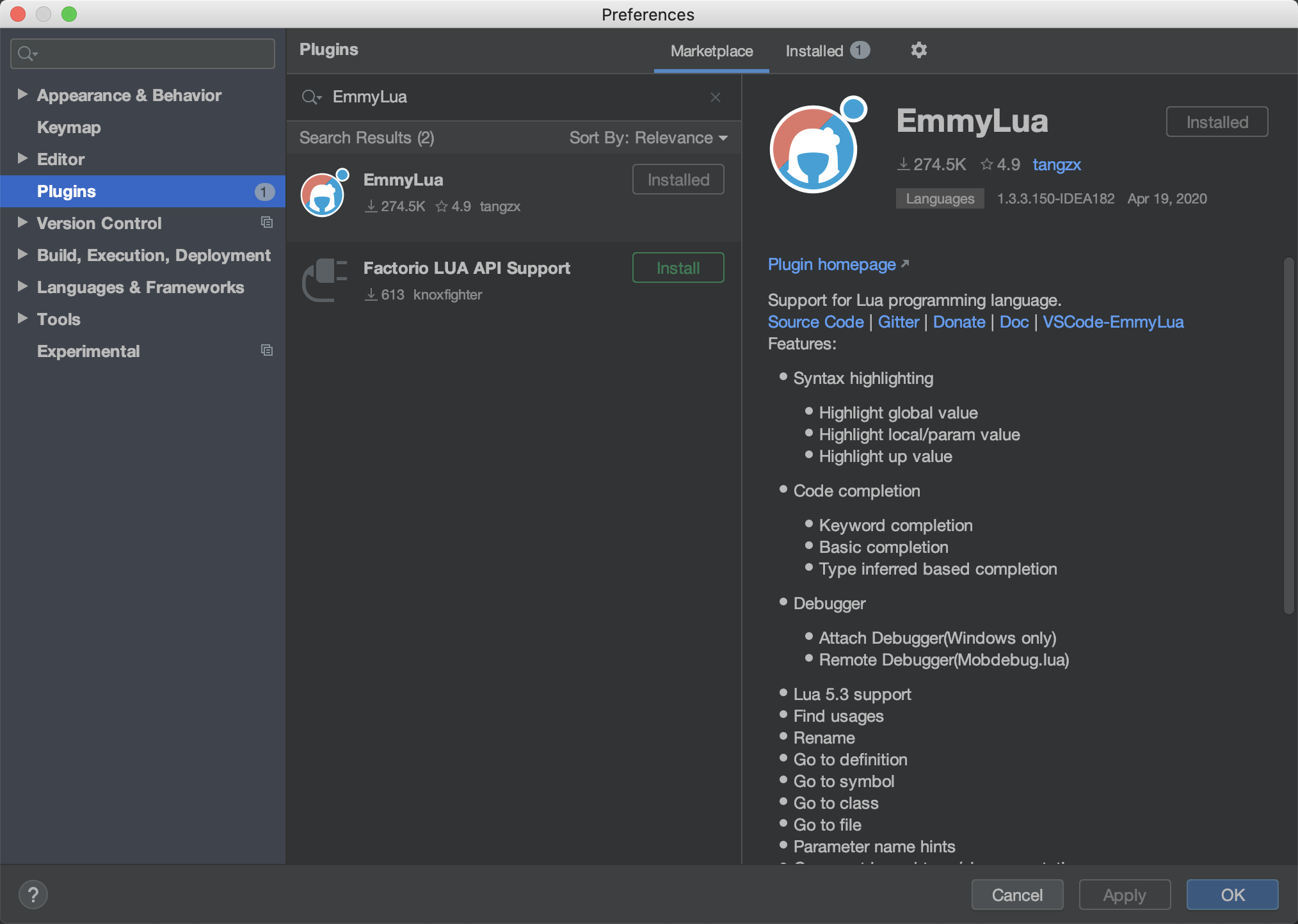
编辑Debug/Running Configuration.
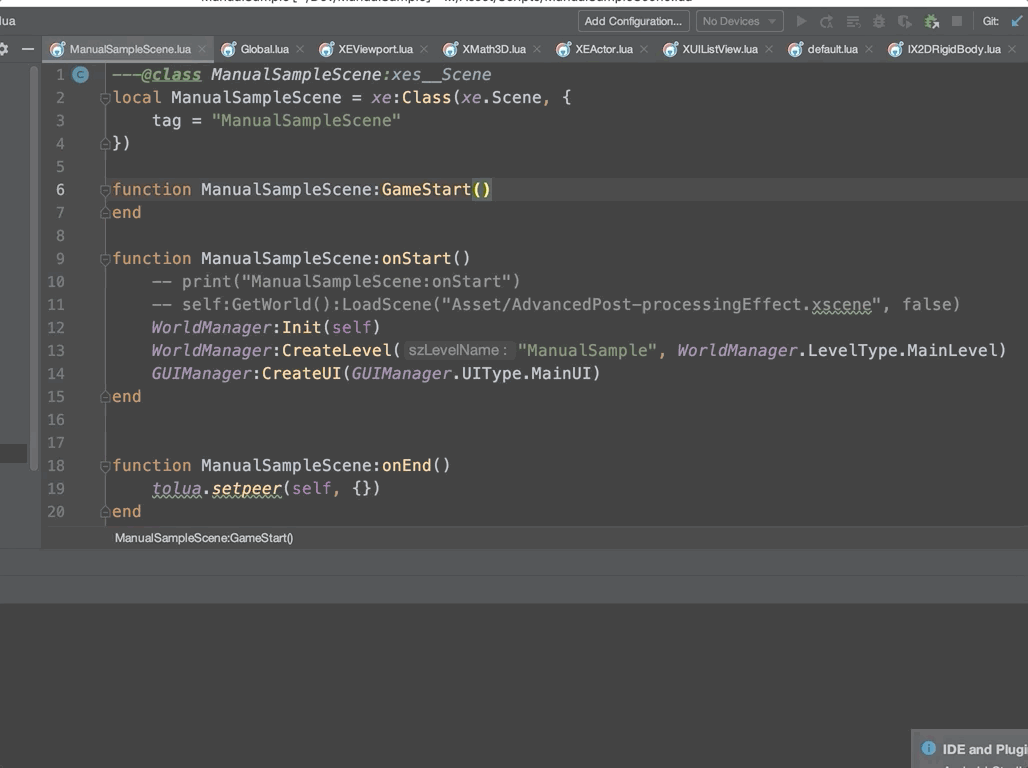
运行调试.